New results page UI
It’s arrived! Our new results UI has been many months in the making. Working with feedback we received from clients, we’ve focused on improvements to the design and user experience that have resulted in an interface that is clearer, easier to navigate, easier to retrieve information from at speed, and which includes additional valuable data reflecting the new KYC tools and features we now offer. You will also notice it has now transitioned to Mitek branding, as we move ever closer to becoming one fully-integrated company.
Easier navigation
We’ve introduced a new menu down the right-hand side of the interface, making it quicker to navigate around the page and easier to jump to any section of the results page without the need to scroll.
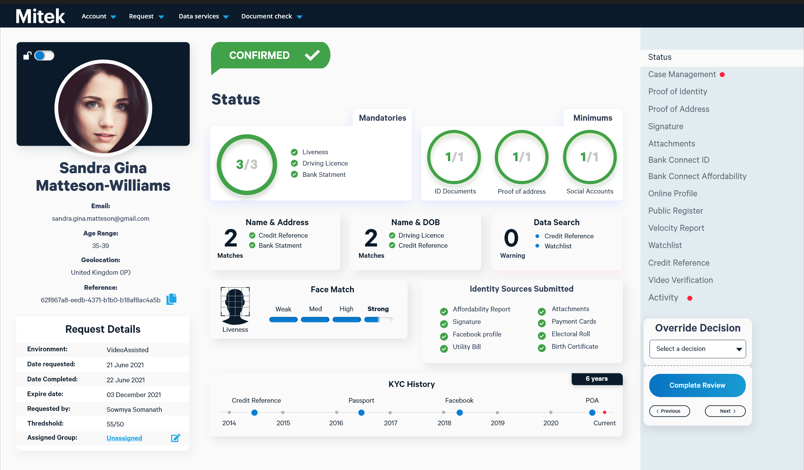
Newly designed Minimum and Mandatories indicators
Crucial information such as the number of POI and POA documents that have been requested and verified, as well as any warnings that have resulted from the searches are now displayed in a new KYC summary section at the top of the interface.
There is a separate data block for online profiles, showing confidence indicators for each platform.
KYC summary section
There is a new ‘status at-a-glance’ design, providing a clearer view of what the end user has been asked to provide as a minimum and which documents were mandatory, making case review easier.
The new design provides an instant overview of which documents have been submitted and any warnings that have resulted from searches.
At-a-glance case management
All the features relating to case management such as, adding comments, reviewing case activity and attachments, and checking if a case has been assigned, have now been grouped together in one central location, helping to speed up case review times.

Sticky decision buttons
Vital action buttons are now ‘sticky’ – reducing the need to scroll up/down to find them and helping customers save time on each case. Override decisions and review completion can now be done at any stage of the review.
New activity log design and refreshed data search results
The activity log has benefited from a design refresh, with colour coding for easier and faster reviewing. The data search report also gets a new look, with warnings and results that are clearer and easier to instantly understand.
Let us take you on a tour and see the results page in action…

Decision and caution rules
We offer a wide range of decision and caution rules on the HooYu platform.
Decision warnings can now be configured to automatically change the outcome of a verification journey to “unconfirm”, and can help to filter out users, such as those who are under 18 for example, who cannot pass verification, no matter what their other results are.
This new feature – which can be activated easily – has been engineered specifically to help reduce case review times, removing the need to review all case warnings before manually taking action on a result.
New caution rules
Activating caution rules allows warnings to be triggered when a user does not meet a certain set of criteria.
New caution rules can now be triggered when: a document has expired or is expiring soon; a document originates from a certain country of issue or is a certain type you wish a warning to be attached to, or; a request expires and the user had submitted a source of identity.
Attachment comments
This useful new feature allows for comments to be added by a user where they need to provide context when submitting a document. This aids the user experience and could help to increase conversion rates.
Start page customisation
If you precede your users’ journeys with a start page, it is now possible to customise the data you collect. The new customisation options are available in your business portal under “Settings”.

New look console
You may have noticed a “Try new experience” toggle in your HooYu portal. Clicking on this toggle will activate the new look console with Mitek branding and improved results page. While this will become the default console in the future, we won’t do that before you have had plenty of time of time to get used to the new look and feel. Please do let us know how you get along and if you have any questions.
For help setting configuring this or any other feature on the HooYu dashboard, contact Client Support or your Customer Success team.

Mitek liveness detection and biometrics
In August’s Quarterly Client Product Webinar available to watch on-demand here (access password: clientWebaug22) we heard from Mitek’s Paul Boskma on the innovative liveness and biometric technology now available to all Mitek and HooYu customers.
Mitek liveness detection helps customers to answer two important questions: Is the person attempting to onboard your service, the one who owns the documents? And, is that person real?
To answer the first of those questions, Mitek offers a completely automated facial recognition service, matching a selfie image, taken by the user in-journey, with the portrait in the document being presented.
To answer the second question, Mitek establishes whether the person in front of the camera is real, and rules out the possibility that they are, for example, wearing a 3D mask, or showing a video of the person they are attempting to impersonate, instead.
Mitek does that by utilising passive liveness detection technology; passive, because it does not require the user to perform any particular actions or movements, which can put a obstacle in the way of completion. Mitek’s algorithms simply require a single-frame image of the user, from which it is possible to determine whether the person was live during the capture of that selfie.
Where a user is re-verifying their identity, Mitek also uses voice recognition technology, taking a multi-modal approach to confirming a user’s identity.
To find out more about Mitek liveness detection and biometrics, visit the Mitek website or contact your account manager for a demo and further information.
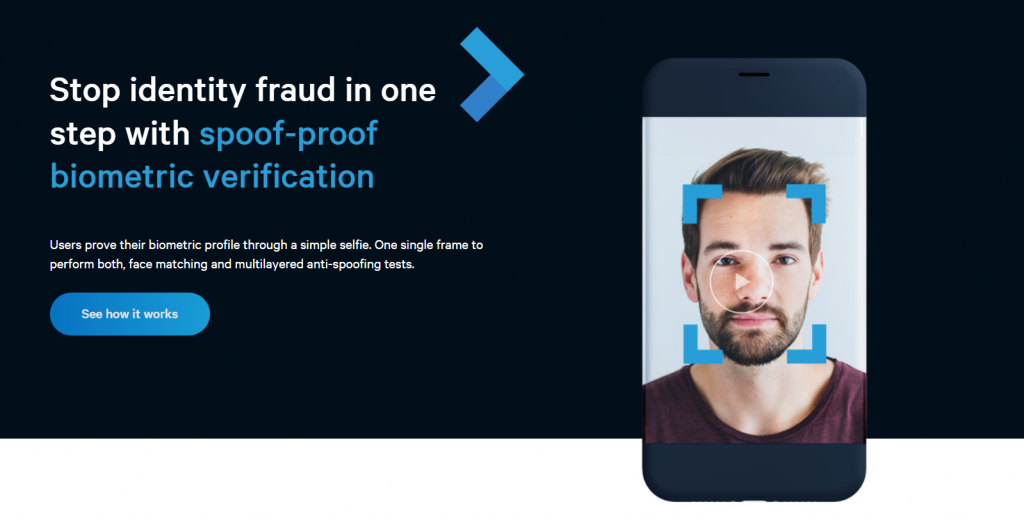
| I |
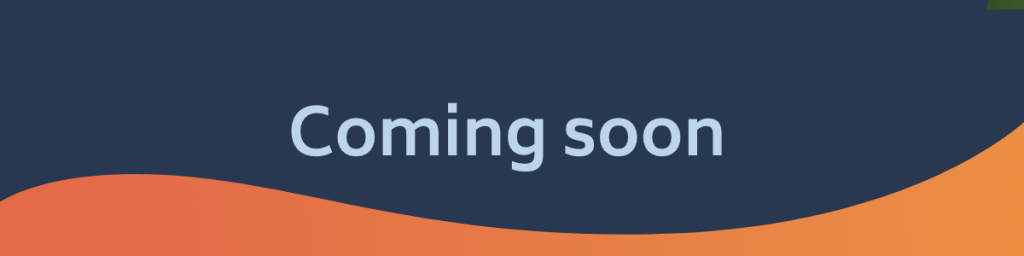
New result type: Refer
In addition to the current result types (Confirm or Unconfirm), a third option will soon become available – Refer. Refer is for use where you wish certain outcomes to be referred to your agents for review, for example, where it has not been possible to establish liveness during the verification journey.
Refer status can be achieved through a manual overriding of a decision on the results page, or, if you wish to establish automatic “refer” status, via a change to your decision rules.

Questionnaire
| Want to ask your user questions? With our easy form-builder, it will soon be possible to add a questionnaire to your users’ journeys. Multiple questionnaires can be enabled in each environment, allowing you to custom build a questionnaire that best suits your use case, and can be made mandatory where you wish. With our new decision rules feature, a logic layer will provide our clients with better control over the design and configuration of these rules, allowing you to alter the outcome of the verification. |

Look out for more information on these features in our next client webinar.
For more information on any of the new and upcoming features highlighted in this newsletter, including how to test or implement them, contact support@hooyu.com


